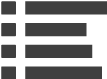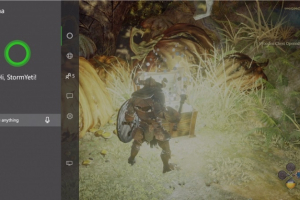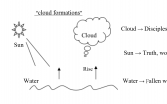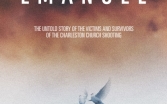When it comes to operating systems in the mobile world, it seems that every one has to have some intelligent personal assistant that recognizes the user's voice. Apple has its Siri, Android has its vocal commands and "Ok Google" features, and Microsoft really wants to get into this business on Windows with Cortana. Named after a character from Microsoft's owned Halo franchise, Cortana is quite a character on Windows 8.1 and Windows 10 to aid its users, and it is planned to come to iOS, Android, and Microsoft's big gaming system, the Xbox One. However, a lot of people are discovering how to get Cortana on the Xbox One right now, and here is how.
According to Engadget, Aussie Gamer describes an "accidental" discovery of Cortana or at least something like it. It can be accessed by clicking left on the Xbox One's default screen, clicking Settings, and keep pushing up, and then hit the "A" button a few times. From there, on the right side of the screen, you should see something that is like Cortana, and you can even ask it a few questions to check it out for yourself.
The fact that you can address it with "Hey Cortana" is an indicator that this is Microsoft's vocal assistant. According to The Verge, it is identical to the Cortana currently on Windows 10, so you can track your Calendar, News, Stock info, and potentially everything else with the power of the voice. It doesn't seem to access the full range of what is on the Xbox commands as yet, and a Kinect is required for the vocal commands, according to PC Mag.
So why is Cortana already on Xbox when it isn't scheduled to be released until 2016? It is possible that an early version was being attempted, and it just sort of leaked there. Perhaps it was leaked on purpose, and maybe all the user interface that will happen as a result of this leak will be used to improve Cortana for the Xbox One when it officially comes to the console next year.
If Cortana is ready to go, then Microsoft should really just formally announce it. This way, Xbox One users can have it before the holiday season. Then again, this version of Cortana might not be as extensive as Microsoft wants it to be, so perhaps it is good that there is a delay.
It is possible that as this article was written, Microsoft has noticed the leak of Cortana and made it impossible for Xbox One users to access this Cortana features. The best advice that I can give is to go to your Xbox One now and give it a shot. If this method does give you the Cortana experience that you want, then feel free to leave a comment here about your personal experience.