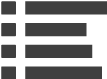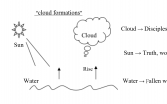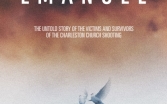With NBA 2K16 newly out, there are plenty of ways to literally game the system. From glitches to locker codes, players have ways to seek every advantage to improve their virtual wealth and team skill while off the court.
Virtual Currency Glitch Cheat Revealed
Right after release, gamers found two glitches that enable unlimited virtual currency - better known as VC. Please aware that these glitches can be patched at any time.
As reported by AttackoftheFanboy, here are the two ways to take advantage of the glitches.
The easiest method is for players to load up My Career in NBA 2K16. Be sure you have the following settings selected - Difficulty Hall of Fame, 6 or 12 minute quarter. Next, load the game. When the tip-off is complete, simulate to the end. Even though the game says there is no VC awarded, the currency is still given to the gamer. Repeat the process to gain more currency.
Another method involves farming VC in My Park Online mode. As a word of warning, doing so may hurt the players' online reputation with other gamers and moderators. To begin, join a 3-man game by taking the "Got Next Spot". Quit just as the game starts, and collect currency. Again, doing this repeatedly will anger other players very quickly. In fact, it may be wise to create a second character just for farming. This may not guarantee that moderator will not take notice.
Legendary Players Locker Codes
According to the official NBA 2K16 twitter page, here are the codes:
- Michael Jordan (FZV7P FQ9SU SRNZZ 9AB27 9ZUUT)
- Shaquille O'Neil (GSUM3 ESARX GXD3T S3QJQ FIETU)
- Isaiah Thomas (XFQDT TMQ6Z I1TM6-8Q8J5 WNJGQ)
- Paul George (WR9KL 6NQ9Z CWWGF MVG4C T3L8P)
- LeBron James (9BUQS QTKDU ASYJU 3W183 QVXBC)
- Larry Bird (ZG9QQ VYAVK I2ZUD TU2VL ZFYLQ)
- Carmelo Anthony (AMIB1 95PFL FD7LB DQXHX S7RBT).
- Karl Malone (Q1585 CPEWU HZNWY WK2EW V1E4C)
- Stephen Curry (NXYJ4 WQCRD C2DQN S36GF TJMZ4)
How to use Locker Codes:
For first-timers, here is a guide to applying locker codes. It is really simple. First, select "options" in the main menu. Then, choose the "features" selection. Afterwards, select "Locker Codes" the code of your choice. Voila!