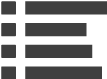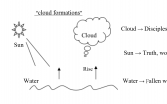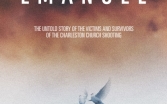When it comes to jailbreaking an Apple device, everyone is wondering when the jailbreak for iOS 9 would be coming. Jailbreaking is a way of removing the restrictions of iOS (the closed source operating system on Apple devices) on "iDevice" mobile devices such as the iPhone and iPad. Fortunately, it looks like the iOS Jailbreak news has been given, and here is how to jailbreak iOS 9 on an iDevice such as an iPad or iPhone.
According to Gotta Be Mobile, there has been an official release of the iOS 9 jailbreak. The wait has been terrible as iOS 9 was released last month, and the latest version, iOS 9.1 is expected, making jailbreaking even more difficult. However, the Pangu jailbreak developer team released their version of jailbreaking for the iPhone and iPad, as well as any iOS device that runs iOS 9.
For those that are interested in trying it out this jailbreaking on their iDevice running iOS 9.0, it can be done by following the steps below, but users are taking a risk on their own devices. The update is only available on Windows, so you will need to connect your iDevice to a Windows desktop or laptop before proceeding.
1) Back up your iDevice on iTunes as a precaution should anything go wrong.
2) Go to Pangu's website and download the jailbreak tool and click on the Download button.
3) Plug in your Apple device and open up the jailbreak tool on your computer.
4) On your iDevice, disable the "Find My iPhone". This can be done by going into Settings>iCloud>Find My iPhone and turning it off.
5) Put the iDevice on Airplane Mode, which can be done from the Control Center.
6) Click Start on the Pangu jailbreak tool.
7) On the Warning Page that will appear warning about backing up your device, click on "Already backup".
8) Allow the jailbreaking tool to run.
9) After the iDevice restarts, enable it in Airplane Mode again when it boots back up. The screen should tell you to do this.
10) You should be asked to open up the Pangu app, and by tapping Accept, this will allow the application to access the Photos app on your iDevice.
11) Keep the iDevice connected to the Windows computer and don't close out of the Pangu application on your iDevice.
12) Once the process has completed, the iDevice will reboot.
13) Unplug the iDevice and you now have a jailbroken iDevice.
This process should work on any device that runs iOS 9 which includes the iPhone 4S, iPhone 5, iPhone 5S, iPhone 5C, iPhone 6, iPhone 6S, iPad, iPad Air, iPad Air 2, iPad mini 2, iPad mini 3, and iPad mini 4. It should be noted that the iPad Pro will probably launch with iOS 9.1. For those that want to attempt to jailbreak iOS 9.1 when it comes out, there is a possible lead on that at the Evad3rs site.