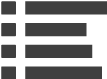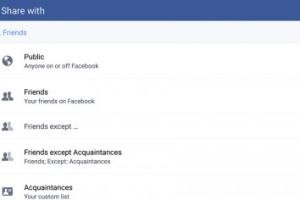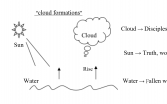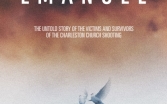With Facebook now with more than 1.65 billion monthly active users since its founding in 2004, it is not surprising that it is now dubbed as the biggest social networking site in the world. Facebook also heavily invests in innovation, with constant updates on features up on the site. But not too many users are aware of these features.
Our team has compiled three top tips for users to get the most of their Facebook experience. Here they are:
1. Hide updates from certain Facebook friends
There are some timeline and note posts that a user would want to show only to certain people. When this is the case, before clicking "Post," click the button next to "Post." From there a user can see all audience options that can range from Friends, Acquaintances, to Groups. If a user would want to make a specific list with whom the post will be shown, or a list to whom the post will not be shown, click "Custom." A user can then pick specific people added to the list. Once an update is posted, a user would not have to worry about other people nosing up on posts the user wouldn't want them to see. This list can also be reused and updated for all future posts.
2. Never miss a birthday ever again
Facebook has been really helpful in reminding people of friends' birthdays and anniversaries. But if a user does not check the site on a daily basis, some birthdays may be missed. It is possible to export all friends' birthdays to one's iCal, Google Calendar and Outlook. To do this, click "Events" > go to "Birthdays" which is situated on the right-hand side > follow page wizard and select on which calendar app birthdays would want to be exported. Birthdays saved on the calendar app will be constantly updated as a user adds more Facebook friends.
3. Keep your privacy from Facebook's web partners
It is a sad truth but by default, every Facebook user's details and browsing activity is kept on Facebook's records available for third-party partner sites. These partners are marketers and advertisers who would want to make use of data for future strategic references. But Facebook gives all users the option to opt out of this oversharing of data. To do this, go to the upper right corner of any page with a downward arrow button > click "Settings" > check "Adverts" > turn off advert settings which include options for connected apps and websites, and Facebook-powered ads.