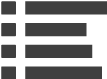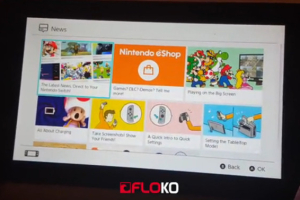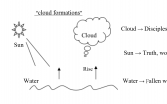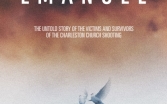The Nintendo Switch is all ready for a release this coming March, and hence we are sure that many people are looking forward to it being rolled out officially. Press members who tried the Nintendo Switch last month in New York City were able to catch a glimpse of what the Switch was capable of, but were not privy to the hybrid console’s system menus. Well, it seems that an unboxing video of the Nintendo Switch has leaked out, showcasing the system menu and software, as well as how to set up the console. In this leaked video, it will see the basic setup process showcased via the tablet touchscreen as well as through the Joy-Con controls (which are removable, of course, and the Switch is also more powerful when docked). Not only that, viewers are able to check out the main menu while going through some of the more basic setting parameters.
In the leaked video, it showcased how there was 25.9GB of free space left out of the 32GB of internal storage space, which meant that at factory default, system software would hoard slightly more than 6GB of storage space. Thankfully, a microSD memory card will be able to address any kind of space shortage woes where the Nintendo Switch is concerned.
It has also been noticed that when the Nintendo Switch enters "Sleep Mode," tapping on the home button will see a quick menu spring up, accompanied by a news feed sidebar as well as what looks to be the last known app or game that ran, represented through a screen. Reviving the Switch from Sleep Mode would require the user to tap a single button thrice in succession, which should be a relative safeguard against turning it on by accident when the Switch is traveling with you in a bag or pocket.
Apparently, the screen’s brightness is able to be controlled through an analog touchscreen slider, making this a departure from the Nintendo DS/3DS as well as Wii U. The earlier consoles, handheld or otherwise, came with five levels of brightness which can be adjusted only through the system menu.
Apart from that, it seems that the Nintendo Switch has prepared eight different slots for separate users in the system software, and each of these slots will be represented by its own nickname as well as icon. The base system comes with two default themes: "Basic Black" and "Basic White", and knowing Nintendo, there will be plenty more menu themes that can be downloaded in the future, which is great for customizability.
There is also an "Initialize Console" menu showcased in the unboxing video that carries this rather important note:
Your Nintendo Account contain your eShop purchase history and current balance. By re-linking your Nintendo Account after initializing the console, it will be possible to redownload any software or DLC purchased using that account. (Software that has been discontinued may not be available for redownload)
Not only that, we are sure that the "Maintenance Mode" would come in handy, as it can reinitialize a Switch console without having to result in save data being deleted.