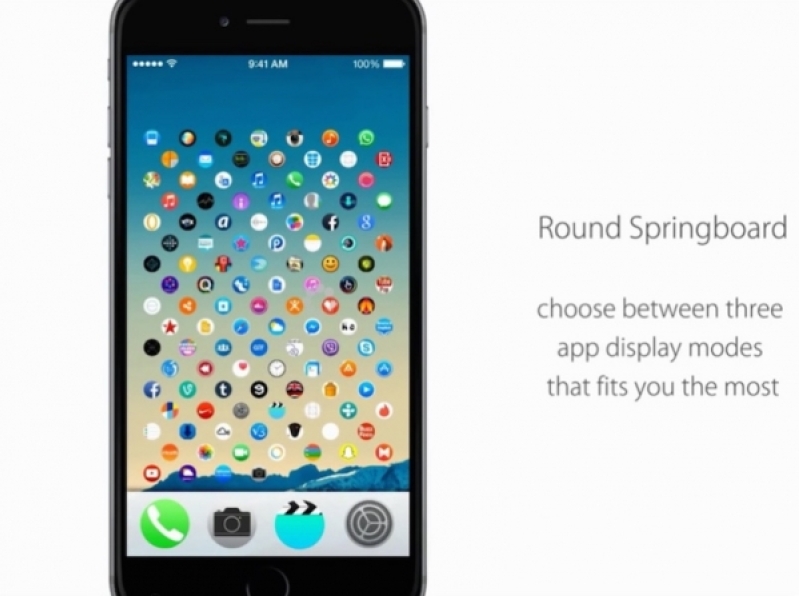
To date, there is still no confirmation about the official release of the iOS 8.2, 8.3, 8.4 for iPhone, iPad and iPod although it has been announced it would be soon.
Early this month, Gotta Be Mobile reported that Apple would unveil a number of new products at the recently concluded WWDC (World Wide Developers Conference), including the iOS 8.4 update for the iPhone, iPad, and iPad Touch. The iOS 8.4 is an iOS update that Apple confirmed shortly after the arrival of its iOS 8.3 update back in April. Apple has yet to confirm the iOS 8.4 update for Monday's WWDC keynote, but it has reported that it will share the stage with the iOS 9 update that will likely replace it later this year.
During its April announcement of the iOS 8.4 release, Apple said the updated operating system would provide major components to improve the Apple iPhone, iPad, and iPod Touch, particularly an improved Music app as well as the Apple Music platform, said, GottaBe Mobile.
Apple has been developing a beta version of the iOS 8.4 for several months and officially introduced the update during the company's WWDC 2015 keynote, but did not provide a specific date for its official release for users of iPhone and iPad.
A report by WCCF said now is the best time to jailbreak your iPhone, iPad or iPod touch because of the uncertainty about the iOS 8.4 jailbreaking possibilities. It added that the jailbreak tool for iOS 8.3, iOS 8.2 and iOS 8.1.3, only works with Windows for now
The report offers these steps on how to jailbreak iOS 8.3 - iOS 8.1.3 using TaiG 2.0 OS X:
Required files: download Parallels Desktop 10 for Mac with its free 14 day trial. .
- Open Parallels Desktop 10.
- Once launched, create a new Virtual Machine. Under Free Systems, click on Windows 10 Insider Preview.
- You will be taken through the process of downloading and installing it on your Mac virtually.
Once Windows is booted on your machine, download and install iTunes 12.0.1. As we have previously mentioned, latest version of iTunes gives many errors to some users so it's better to go with 12.0.1.
- iTunes 12.0.1 (32-bit)
- iTunes 12.0.1 (64-bit)
Once you have installed iTunes, follow our step by step guide to jailbreak iPhone, iPad or iPod touch on iOS 8.3 - iOS 8.1.3.
The big question that a lot of people are asking is about jailbreaking. It would appear that developers could not deliver an iOS 8.3 jailbreak. As for iOS 8.4, Some experts are saying that the updated iOS 8.4 could be impossible to jailbreak, according to the Day Herald. Apparently, iOS 8.4 could bring many improvements and features, and the vulnerability and security issues could be fixed.
There are reports that a hacker named Stefan Esser, also known as i0n1c, has been able to develop untethered jailbreaks for both versions 8.3 and 8.4 of iOS. Esser doesn't plan on releasing this jailbreak to the public, but he has a proof of concept iOS 8.4 beta 1 jailbreak, found right after the SyScan security conference.







