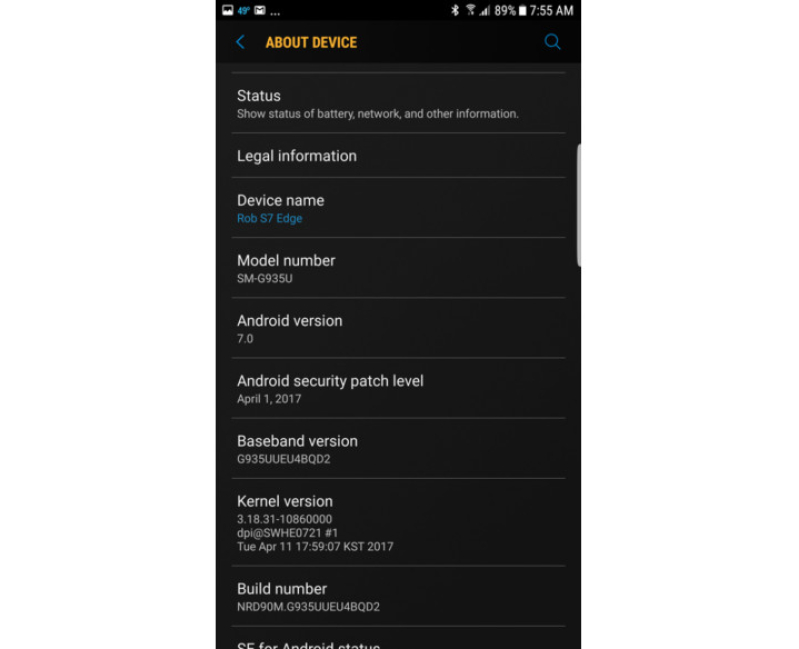
If you happen to own an unlocked Samsung Galaxy S7 edge (model number G935U) over in the US, it is time to rejoice. The long wait for the Android 7.0 Nougat update is finally about to come to an end, as Samsung has finally made the decision to roll out the Nougat update for this handset. Of course, the fate of Android 7.0 Nougat for the non-edge G930U variant of the device remains unknown, but one step at a time would be the keyword here. While the latest update for the G935U has already been made available, there has been very little or no word by owners of the one year old flagship device see it arrive in the OTA (Over The Air) form to date, so a manual installation is required if you are the impatient type.
Finally, the unlocked version of the Galaxy S7 edge will pick up the Android 7.0 Nougat update, long after other carrier models of the same device (such as Sprint) had already received their own Nougat goodness in the past two months, including the S7 edge in Europe. Still, it is rather surprising to see Samsung drag their feet for the unlocked Galaxy S7 edge model, taking into consideration how there are far less nuances and loopholes to go through in releasing the latest version of Android as opposed to a carrier model. Better late than never is the only way to comfort such owners.
Some unlocked Samsung Galaxy S7 edge owners have already reported that the update has been made available as a download via Samsung's Smart Switch already, although those reports are far and few in between, with not a single report on an OTA update. Basically, as long as Samsung’s Smart Switch in installed on your computer, all you need to do is to hook up your handset to it (best done via the cable) and pay heed to the instructions that appear when Smart Switch is launched. From there, the update should be pretty much a no-brainer, and you will then be able to dance to the tune of Android 7.0 Nougat on your device.
It is important to take note that you should have at least 50% of the battery life left available on your Galaxy S7 edge before proceeding with such an update. Also, do remember to perform a backup of all your important data before proceeding since you can never tell as to when a particular update process will go awry. Such updates tend to be files which are large in nature, so doing so over a Wi-Fi connection is far more advisable than eating into your monthly data quota, no matter how much data you are rocking to at the moment. All in all, at the very least you can now take advantage of the new and improved Doze mode on your Samsung Galaxy S7 edge, while working in a true multi-window environment for a greater degree of productivity as you are constantly on the move. It is also nice to see that the Android 7.0 Nougat update on other Galaxy S7 edge models has not seen any issues reported, which means it should be relatively trouble-free for the unlocked S7 edge as well.






