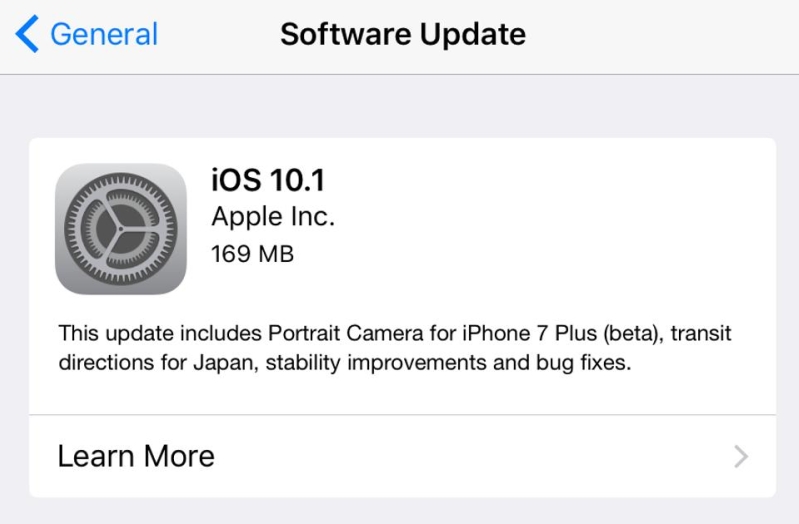
The general masses can celebrate the fact knowing that Apple has revealed the latest iOS 10.1 update, which would make this the first major iOS 10 update ever since it was introduced slightly more than a month back. Between iOS 10 and iOS 10.1, Apple has come up with five betas of iOS 10.1 to developers and beta testers, and all of that testing must have finally paid dividends since the final version is at long last, available.
In reality, iOS 10.1 can be said to be the fourth iOS 10 update, as it follows after iOS 10.0.1, 10.0.2 and 10.0.3. For those who have the spirit of adventure and are early adopters, you will be able to install iOS 10.1 on your compatible iOS-powered device by hooking it up to iTunes. Alternatively, you can do it the old fashioned way: by downloading it from Settings > General > Software Update. As long as you happen to own an iPhone 5 or newer, an iPad 4th generation or newer, and an iPod touch 6th generation and newer, iOS 10.1 is ready and raring to go on your device.
iPhone 7 Plus gets Portrait mode to take full advantage of dual cameras
The iOS 10.1 update is unique in many different ways, and security fixes are definitely one of them that provide you with added peace of mind. One of the major changes found in iOS 10.1 would be a “Portrait” mode that would be implemented in the iPhone 7 Plus. the “Portrait” mode is the software update that iPhone 7 Plus owners have been waiting for -- where it will maximize the use of the integrated dual cameras behind. Making use of both the wide-angle and telephoto lenses, you end up with portraits that are simply stunning to look at -- at least where smartphone photos are concerned, resulting in a decent bokeh effect (blurred background with the crystal clear image of the subject in the foreground). Do take note that the Portrait mode would require the right amount of lighting in order to make sure that the photos remain sharp. Right now, the Portrait mode remains in beta, so we believe that it can only improve from here as users include their feedback.
Japan users receive Transit directions in Apple Maps
iOS 10.1 is also a boon for those living in Japan, since Transit directions are now available in Apple Maps. Not only that, sign-based transit navigation will include the layouts of all underground structures as well as walkways. This is a pretty nifty feature, knowing how interconnected and cavernous that the larger transit stations in Japan are. Not only that, you can also make a better financial decision whenever you travel as transit fare comparisons are now shown in alternate transit routes.
Miscellaneous changes
Messages are also improved with an option to replay bubble and full screen effects when you are bored, while message effects can play with Reduce Motion enabled. No longer will you “suffer” from contact names appearing incorrectly in Messages as well, and neither will your Messages open to a white screen. Other fixes include its use on Apple Watch, as well as other notable changes.






